PTE Training
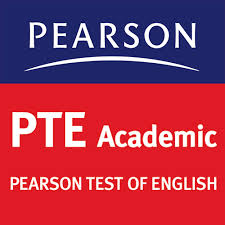
PTE Academic is the world's leading computer-based test of English for study abroad and immigration.
PTE Academic offers fast, flexible English testing. Candidates can schedule their test as little as twenty-four hours in advance, and typically receive their results within five business days. PTE Academic offers flexible testing locations, with test centres in over 50 countries worldwide.
PTE Academic is accepted by thousands of academic programs worldwide, including prestigious institutions such as Harvard Business School, INSEAD and Yale University.
PTE Academic is also accepted for visa applications
- Results in five business days
- Schedule tests up to 24 hours in advance
- Accepted by thousands of universities and colleges worldwide
- Approved for Australian visa applications
You will be sent a letter confirming the details of your test by email.
PTE Academic assesses listening, reading, speaking and writing all via computer in a single 3 hour test session.
To complete a PTE Academic test, you will need to attend a secure Pearson test centre. You will use a computer and headset to listen to, read and respond to questions.
During the three-hour test session there will be three main parts to the test: speaking and writing (together), listening and reading. There are twenty different question formats, ranging from multiple choice through to essay writing and interpreting information.
PTE Academic assesses real-life, academic content, so you will hear excerpts from lectures and view graphs and charts. You will hear a range of accents in the test, from British and American to non-native speakers, so you will be exposed to the type of accents you will encounter in everyday life.
TEST FORMAT:
PART 1: SPEAKING & WRITING (77 – 93 minutes)
- Personal Introduction
- Read aloud
- Repeat sentence
- Describe image
- Re-tell lecture
- Answer short question
- Summarize written text
- Essay (20mins)
PART 2: READING (32 – 41 minutes)
- Multiple-choice, choose single answer
- Multiple-choice, choose multiple answers
- Re-order paragraphs
- Reading: Fill in the blanks
- Reading and writing: Fill in the blanks
- A ten minute break is optional
PART 3: LISTENING (45 – 57 minutes)
- Summarize spoken text
- Multiple choice questions
- Fill the blanks
- Highlight the correct summary
- Multiple choice questions
- Select missing word
- Highlight incorrect words
- Write from dictation
In PTE Academic, your writing skills will be tested during Part 1 of the test (Speaking & Writing).
To assess speaking, your skills will be tested by asking you to repeat sentences, respond to questions and summarise passages.
Speaking section 1 contains the Personal introduction. Speaking section 2 contains a number of item types where you first listen to an audio, then respond into the microphone.
TIP: You must finish before the progress bar reaches the right hand side. If you remain silent for longer than 3 seconds, the recording will stop. You will not be able to re-record.
| Item | Task | Skills assessed | Prompt length | Time to answer |
| Read aloud
|
A text appears on screen. Read the text aloud. | reading and speaking | text up to 60 words | varies by item, depending on the length of text |
| Repeat sentence
|
After listening to a recording of a sentence, repeat the sentence | listening and speaking | 3-9 seconds | 15 seconds
|
| Describe image
|
An image appears on screen. Describe the image in detail. | speaking | N/A | 40 seconds
|
| Re-tell lecture
|
After listening to or watching a lecture, re-tell the lecture in your own words. | listening and speaking | up to 90 seconds | 40 seconds
|
| Answer short question | After listening to a question, answer with a single word or a few words. | listening and speaking | 3-9 seconds | 10 seconds |
| Summarize written text | After reading a text, write a one-sentence summary of the passage. | reading and writing | text up to 300 words | 10 minutes |
| Write essay | Write a 200–300 word essay on a given topic. | writing | 2-3 sentences | 20 minutes |
Speaking: Personal introduction
Speaking: Personal introduction
This is an opportunity to give your selected institutions some information about yourself. This item is not scored.
The recording status box displays a countdown until the microphone opens. You have 25 seconds to prepare. After the tone, start speaking immediately. Do not start speaking before the microphone opens because your voice will not be recorded.
You should speak clearly. There is no need to rush.
You have 30 seconds to record your response. Finish speaking before the progress bar reaches the end. The word “Recording” changes to “Completed’’.
You are only able to record your answer once.
Your response will be sent together with your score report to the institutions selected by you.
Speaking: Read aloud
For this item type you need to read a written text aloud.
The recording status box displays a countdown until the microphone opens. You have 30-40 seconds to prepare, depending on the length of the passage. You hear a short tone. After the tone, start speaking immediately. Do not start speaking before the microphone opens because your voice will not be recorded.
You should speak clearly. There is no need to rush.
Finish speaking before the progress bar reaches the end. The word “Recording” changes to “Completed”.
You are only able to record your response once.
Speaking: Repeat sentence
For this item type you need to repeat the sentence you hear.
The audio begins to plays automatically. When the audio finishes, the microphone opens and the recording status box shows “Recording”. Speak into the microphone immediately (there is no short tone) and repeat exactly what you heard.
You should speak clearly. There is no need to rush.
Finish speaking before the progress bar reaches the end. The word “Recording” changes to “Completed”.
You are not able to replay the audio. You are only able to record your response once.
Speaking: Describe image
For this item type you need to describe an image.
The recording status box displays a countdown until the microphone opens. You have 25 seconds to study the image and prepare your response. You hear a short tone. After the tone, start speaking immediately. Do not start speaking before the microphone opens because your voice will not be recorded.
You should speak clearly. There is no need to rush.
Finish speaking before the progress bar reaches the end. The word “Recording” changes to “Completed’’.
You are only able to record your response once.
Speaking: Re-tell lecture
For this item type you need to re-tell what you heard.
The audio begins to play automatically. You may also see an image related to the audio. After the audio finishes, you have 10 seconds to prepare.
The recording status box displays a countdown until the microphone opens. You hear a short tone. After the tone, start speaking immediately. Do not start speaking before the microphone opens because your voice will not be recorded.
You should speak clearly. There is no need to rush.
Finish speaking before the progress bar reaches the end. The word “Recording” changes to “Completed’’.
You are only able to record your response once.
Note: While the audio is playing, you can take notes on the erasable noteboard provided.
Speaking: Answer short question
For this item type you need to reply to the question in one or a few words.
The audio begins to play automatically. You may also see an image.
When the audio finishes, the microphone opens and the recording status box shows “Recording”. Speak into the microphone immediately (there is no short tone) and answer the question with one or a few words.
You should speak clearly. There is no need to rush.
Finish speaking before the progress bar reaches the end. The word “Recording” changes to “Completed”.
You are not able to replay the audio. You are only able to record your response once.
Writing: Summarize written text
For this item type you need to write a summary of the text in one sentence.
You have 10 minutes to write your summary. Make sure to include the main points of the reading passage in a full, single sentence of no more than 75 words.
The Word Count at the bottom of the screen counts the number of words you write. There are also cut, copy and paste buttons which you may use while constructing your summary.
Cut: Select text from your answer that you wish to remove and left-click “Cut”.
Copy: Select text from your answer that you wish to copy and left-click “Copy”.
Paste: Place the cursor where you wish to paste the cut/copied text and left-click “Paste”.
Write Essay
For this item type you need to write a 200-300 word argumentative essay in response to a prompt.
You have 20 minutes to write your essay.
The Word Count at the bottom of the screen counts the number of words you write. Make sure to write a minimum of 200 words, but no more than 300 words.
There are also cut, copy and paste buttons which you may choose to use while constructing your response.
Cut: Select text from your answer that you wish to remove and left-click “Cut”.
Copy: Select text from your answer that you wish to copy and left-click “Copy”.
Paste: Place the cursor where you wish to paste the cut/copied text and left-click “Paste”.
PART 3: LISTENING (45 – 57 MINUTES)
You are tested on your listening skills mainly in Part 3 of the test, as well as having some integrated speaking & listening questions in Part 1.
Part 3 consists of questions that are based on audio or video clips which begin to play automatically. You hear each audio or video clip only once so listen carefully. You are allowed to take notes.
For each question you have the opportunity to adjust the volume. While the audio clip is playing, move the control bar to the right to increase the volume or to the left to decrease the volume.
Section Overview:
Item | Task | Skills assessed | Prompt length |
Summarize spoken text | After listening to a recording, write a 50-70 word summary | listening and writing | 60-90 seconds |
Multiple choice, choose multiple answers | After listening to a recording, answer a multiple-choice question on the content or tone of the recording by selecting more than one response | listening | 40-90 seconds |
Fill in the blanks | A transcript of a recording appears on screen with several gaps. After listening to the recording, type the missing word in each gap | listening and writing | 30-60 seconds |
Highlight correct summary | After listening to a recording, select the paragraph that best summarizes the recording | listening and reading | 30-90 seconds |
Multiple choice, choose single answer | After listening to a recording, answer a multiple-choice question on the content or tone of the recording by selecting one response | listening | 30-60 seconds |
Select missing word | After listening to a recording, select the missing word that completes the recording from a list of options | listening | 20-70 seconds |
Highlight incorrect words | The transcript of a recording appears on screen. While listening to the recording, identify the words in the transcript that differ from what is said | listening and reading | 15-50 seconds |
Write from dictation | After listening to a recording of a sentence, type the sentence | listening and writing | 3-5 seconds |
Listening & Writing: Summarize spoken text
Listening: Multiple-choice, choose multiple answers
For this item type you need to listen to the recording and answer the multiple-choice question. There is more than one correct response.
The audio begins to play automatically. You are only able to listen to the audio recording once.
You need to select all the response options that you think are correct from the list of possible options.
To select an option click on it using the left button on your mouse. If you change your mind, left-click on the option again to deselect it.
The options you select are highlighted in yellow.
Listening & Writing: Fill in the blanks
For this item type you are presented with a transcript of the audio recording, however some words are missing. Restore the transcript by typing in the missing words.
The audio plays automatically. You are only able to listen to the audio recording once.
Left-click on each gap and type in the missing word. You can also use the Tab button on the keyboard to move between gaps.
Note: While the audio is playing, you can take notes on the erasable noteboard provided and then fill in the gaps.
Listening & Reading: Highlight correct summary
For this item type you need to select the summary that best matches the recording.
The audio begins to play automatically. You are only able to listen to the audio recording once.
There are several possible response options but only one is correct.
To select an option click on it using the left button on your mouse. If you change your mind, left-click on the option again to deselect it, or left-click on a different option.
The option you select is highlighted in yellow.
Note: It may be difficult to read and listen at the same time. It is recommended that you listen first, make notes on the erasable noteboard and then read the summaries.
PART 2: READING (32 – 41 MINUTES)
In Part 2 you are tested mainly on your reading skills.
Part 2 contains a single timed section.
Read the instructions to each question carefully and answer as directed.
SECTION OVERVIEW:
|
Item |
Task |
Skills assessed |
Prompt length |
|
Multiple-choice, choose single answer |
After reading a text, answer a multiple-choice question on the content or tone of the text by selecting one response |
reading |
text up to 110 words |
|
Multiple-choice, choose multiple answers |
After reading a text, answer a multiple-choice question on the content or tone of the text by selecting more than one response |
reading |
text up to 300 words |
|
Re-order paragraphs |
Several text boxes appear on screen in a random order. Put the text boxes in the correct order |
reading |
text up to 150 words |
|
Reading: Fill in the blanks |
A text appears on screen with several gaps. Drag words from the box below to fill the gaps |
reading |
text up to 80 words |
|
Reading and Writing: Fill in the blanks |
A text appears on screen with several gaps. Fill in each gap from a drop-down list of response options |
reading and writing |
text up to 300 words |
Reading: Multiple-choice, choose single answer
For this item type you need to read the passage and answer the multiple-choice question.
There are several possible response options but only one is correct.
To select an option click on it using the left button on your mouse. If you change your mind, left-click on the option again to deselect it, or left-click on a different option.
The option you select is highlighted in yellow.
Reading: Multiple-choice, choose multiple answers
For this item type you need to read the passage and answer the multiple-choice question. There is more than one correct response.
You need to select all the response options that you think are correct from the list of possible options.
To select an option click on it using the left button on your mouse. If you change your mind, left-click on the option again to deselect it.
The options you select are highlighted in yellow.
Reading: Re-order paragraphs
For this item type you need to restore the original order of the text by selecting text boxes and dragging them across the screen.
There are two ways you can move the text:
- Left-click on a box to select it (it will be outlined in blue), hold the left mouse button down and drag it to the desired location.
- Left-click on a box to select it, and then left-click on the left and right arrow buttons to move it across. On the right panel, you can also use the up and down arrow buttons to re-order the boxes.
To deselect a box, left-click elsewhere on the screen.
Reading: Fill in the blanks
For this item type you need to drag and drop words across the screen to correctly fill in the gaps in the text.
There is a passage with some missing words. You have a list of words in the blue box that you can use to fill the gaps in the text. There are more words than gaps so you will not use all the words provided.
Left-click on a word to select it; keep the left mouse button held down and drag the word to the gap where you want to place it. You can also drag words between gaps. To remove a word from a gap, drag it back to the blue box.
Reading: Fill in the blanks
For this item type you need select the most appropriate words from a drop-down list to restore the text.
There is a passage with some missing words. Beside each gap, there is a button with a drop-down list. Left-click on this button to reveal the drop-down list of options for that gap. Select the option you think best fills the gap.
To change your mind, left-click on a different option.
Testing in India is provided in the following cities:
- Ahmedabad
- Bangalore
- Chandigarh
- Chennai
- Cochin
- Coimbatore
- Delhi / New Delhi
- Hyderabad
- Jalandhar
- Kolkata
- Mumbai
- Nagpur
- Patiala
- Pune
- Rajkot
- Vijayawada
Price
Standard Price - INR 11,800
Late Booking Price - INR 14,750
Acceptable ID
If you are taking the test in India, you must present your passport as ID, regardless of your country of citizenship. There are no exceptions to this policy. Please ensure you can provide a valid passport on the day of your test, or you will not be able to take PTE Academic.
